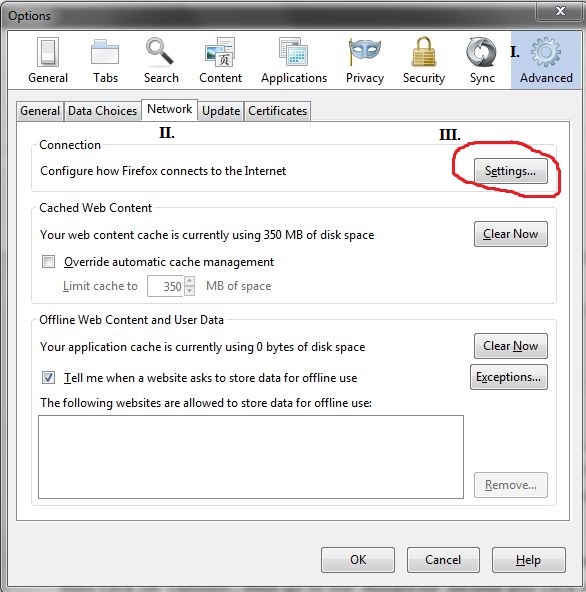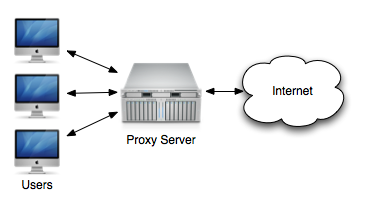This blog demonstrates how you can configure your site server to also act as a proxy. I used this method myself a few years back before I began using TOR and other means of maintaining anonymity. Before we begin I just want to say that this proxy is NOT perfect since you’ll still be prone to DNS leaks. So if you want pure anonymity then I suggest sticking to TOR and/or use a VPN. This method is great for those who want to bypass network filters, or avoid those freebie malware-ridden web proxies or you don’t want certain sites tracking your IP.
For this tutorial I will be using Firefox version 34.0.5 as a web browser
1. Click on ‘Options’, go to the (I.) ‘Advanced‘ section, then click on the (II.) ‘Network‘ tab, and finally click on the (III.) ‘Settings‘ button as pictured.